Toronto Office
Dr. Richard Rival
501-1881 Yonge Street
Toronto, ON M4S 3C4
Phone: (866) 229-3223
Outside Ontario: (905) 830-6711
Monday–Friday: 9 a.m.–5 p.m.
Newmarket Office
Dr. Richard Rival
712 Davis Drive, Suite 101A
Newmarket, ON L3Y 8C3
Phone: (905) 830-6711
Outside Ontario: (905) 830-6711
Monday–Friday: 9 a.m.–5 p.m.
How To Make Your Skin Look Better on Facetime

We’re spending a lot more time on video calls.
Whether we’re on Zoom, Facetime, Messenger, or Hangouts, technology means our friends and coworkers still see us through their phones or desktop.
But when our skin isn’t looking its best (even on an older webcam) we’re all seeking out ways to disguise it.
Here are a few quick tips so you don’t need to fall back on effects, emojis, or just turning the camera off.
Share Yourself In A Good Light
Bad lighting can be your worst enemy, making for an unsightly image, even when you may feel you’re looking your best in the mirror.
Having lots of light (with as much natural lighting as possible) is one of the best ways to make your virtual self look as beautiful as you do face-to-face.
Proper lighting prevents unflattering shadows that can age us on camera. Brighter lights also fade wrinkles and fine lines, making them harder to see.
As well, it also gives your skin a healthy glow, making it appear smooth and youthful.
The best option is to position yourself in a room with lots of natural sunlight, but if it’s a gloomy day or you have a few windows, there are other options.
In a pinch, pointing a desk light towards you can help, but you may want to consider buying a ring light phone holder. Ring lights are an affordable alternative to expensive photo studio lights.
Avoid Built-In Webcams
The cameras on our phones get more and more impressive with each generation. But laptops haven’t seen the same evolution. Particularly when conducting work video calls it can be tempting to use your built-in webcam.
If you want to use a computer camera, we strongly recommend buying an external webcam.
The built-in camera provides a poor quality image that is not particularly flattering to your skin.
High-definition webcams are affordable and provide a better image, especially when paired with good lighting. This will be crucial; especially if you’re conferencing with clients, colleagues or friends on a regular basis.
Wear More Makeup
For a video call, it’s okay to wear a little more makeup than you normally would. There’s a reason all those Hollywood stars pile on the makeup for the camera!
This is especially important if you have poor video quality. Not only does this help cover up fine lines, but it adds to the shape of your face, stopping you from blending into the background.
Here are a few quick Zoom makeup tips:
- Use concealer to hide dark circles under the eyes.
- Bronzer can add more contour to your face.
- Adding a bit of blush makes your skin look healthier while also allowing you to appear less tired.
Socially Distance Yourself From Your Camera

With the camera too close to your face, every little imperfection can stand out. You don’t need your pores distracting from what you’re trying to say!
Hanging back a little further can make your skin look smoother, allowing the makeup and lighting to do their work.
Standing on the other side of the room won’t be needed, but investing in a stand or phone holder that props your phone up on a surface, can allow you to keep your phone at a reasonable distance.
Think about the distance of your monitor when you’re working on your desktop. That’s a good metric to consider just how close you should sit when video-calling with co-workers or loved ones. You usually want to stay far enough back that your shoulders and the top of your head are visible onscreen.
You’ll want to experiment a little with distance to perfect it. For starters, though,
Keep Up Your Skin Care Routines
While being at home can make you feel like you can be in sweats all day, The University of Virginia released a statement that maintaining routines is important for mental health during the quarantine.
Taking care of your skin is not only good mental conditioning, but it also has long-lasting implications for your appearance.
Keeping up your skincare routines keeps your skin looking great, both online and off.
It also helps to reduce fewer issues like wrinkles and sagging, as well as fixing ongoing problems. It’s not as effective a plastic surgery, but it makes a big difference.
A Little Extra Help Never Hurts
If your facial plastic surgery clinic is still offering treatments, you can still get an extra edge.
Med spa treatments like facial muscle relaxers and dermal fillers can have a dramatic impact on the vitality and aesthetics of your face. And with minimal downtime, you can get back on camera fast.
Right now, our Toronto plastic surgery clinic is offering virtual consultations, so you can get the best advice from the safety of your own home.
Book your consultation today and let your skin shine.
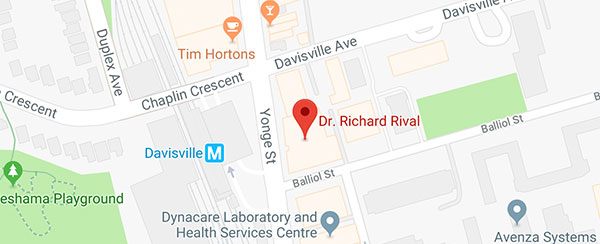
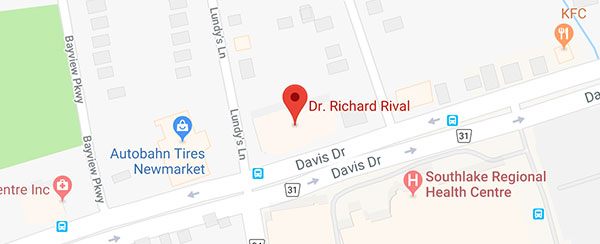
Leave a Reply